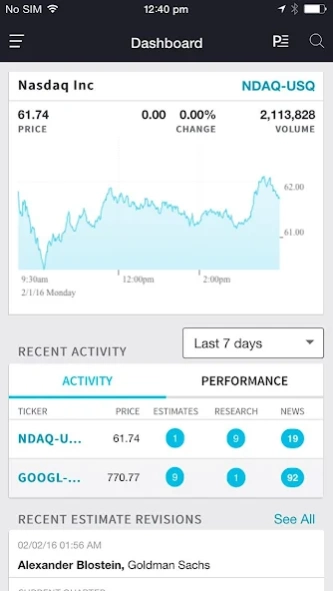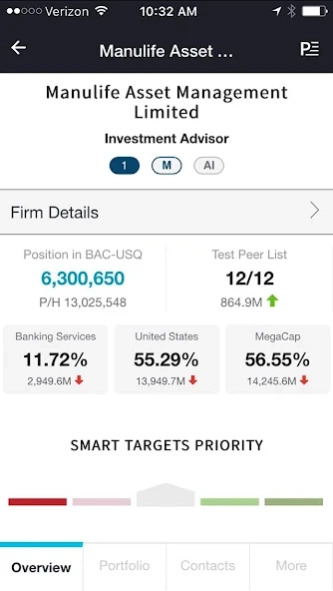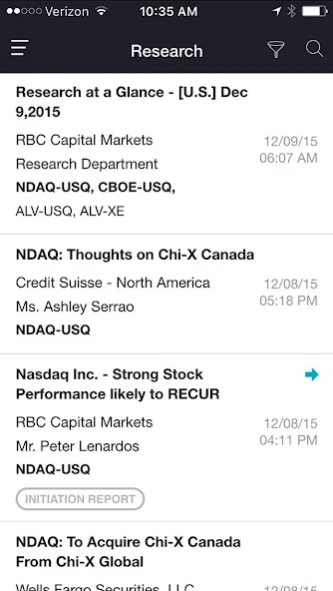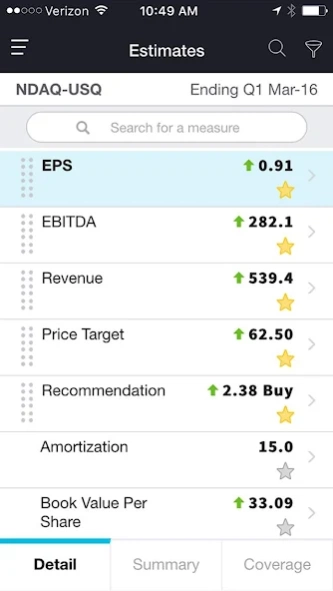Nasdaq IR Insight 1.0.53
Free Version
Publisher Description
Nasdaq IR Insight - Manage your investor relations program from your mobile device with IR Insight
Nasdaq IR Insight is a ground-breaking platform built specifically for the investor relations professional. Nasdaq IR Insight will help you focus on the big picture, by providing you with the data you want and actionable insights you need – from your smartphone or tablet.
Monitor all components of your investor relations program with Nasdaq IR Insight while you are away from the office:
- Understand market dynamics with real-time market data and alerts
- Analyze your peers with access to sell-side research & estimates, transcripts, and news
- View firm, fund and contact profiles to gain insight into your company's institutional ownership and aid in your targeting efforts
- Manage your investor outreach using our Contact Management System
Please note: Subscription to a Nasdaq IR Insight desktop solution is required to login
About Nasdaq IR Insight
Nasdaq IR Insight is a free app for Android published in the Accounting & Finance list of apps, part of Business.
The company that develops Nasdaq IR Insight is Nasdaq, Inc.. The latest version released by its developer is 1.0.53. This app was rated by 3 users of our site and has an average rating of 3.3.
To install Nasdaq IR Insight on your Android device, just click the green Continue To App button above to start the installation process. The app is listed on our website since 2022-06-19 and was downloaded 34 times. We have already checked if the download link is safe, however for your own protection we recommend that you scan the downloaded app with your antivirus. Your antivirus may detect the Nasdaq IR Insight as malware as malware if the download link to com.nasdaq.irinsight is broken.
How to install Nasdaq IR Insight on your Android device:
- Click on the Continue To App button on our website. This will redirect you to Google Play.
- Once the Nasdaq IR Insight is shown in the Google Play listing of your Android device, you can start its download and installation. Tap on the Install button located below the search bar and to the right of the app icon.
- A pop-up window with the permissions required by Nasdaq IR Insight will be shown. Click on Accept to continue the process.
- Nasdaq IR Insight will be downloaded onto your device, displaying a progress. Once the download completes, the installation will start and you'll get a notification after the installation is finished.